How to Listen to the Naqshbandi Podcast:
1. Download iTunes from http://www.apple.com/itunes/download/
(Both Mac and PCs can run iTunes) Install software. If you're running a PC, you need to restart for the changes to take effect.
2. Copy and paste the following url to your internet browser (MS Explorer, Firefox or Safari)
http://phobos.apple.com/WebObjects/MZStore.woa/wa/viewPodcast?id=122184941
3. iTunes should launch automatically.
4. Hit the 'subscribe' button
5. Wait for the downloads.
6. Sync with your digital player or listen from your computer.
Note: The podcast comprises mainly sohba from Shaykh Hisham Kabbani. Its updated often, so its a good idea to subscribe to the podcast.
Courtesy of Ibrahim "Wardah" and Faizal Ashraf
1. Download iTunes from http://www.apple.com/itunes/download/
(Both Mac and PCs can run iTunes) Install software. If you're running a PC, you need to restart for the changes to take effect.
2. Copy and paste the following url to your internet browser (MS Explorer, Firefox or Safari)
http://phobos.apple.com/WebObjects/MZStore.woa/wa/viewPodcast?id=122184941
3. iTunes should launch automatically.
4. Hit the 'subscribe' button
5. Wait for the downloads.
6. Sync with your digital player or listen from your computer.
Note: The podcast comprises mainly sohba from Shaykh Hisham Kabbani. Its updated often, so its a good idea to subscribe to the podcast.
Courtesy of Ibrahim "Wardah" and Faizal Ashraf
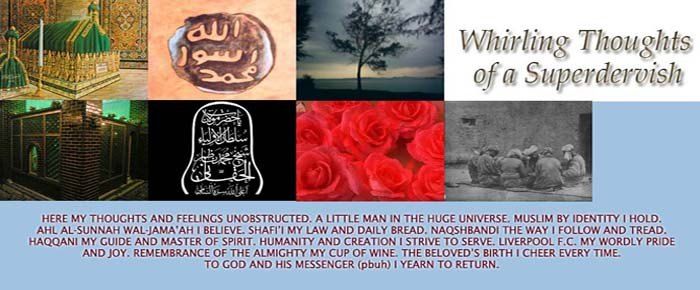





No comments:
Post a Comment